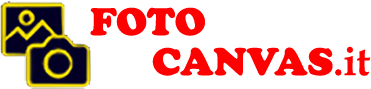Frequent Questions
Frequently asked questions about our products
- What is the difference between Canvas and Canvas in Panels?
Printing on Canvas allows you to print a photograph of yourself on a real framed pictorial canvas. Panel printing, which always uses the Italian canvas then framed as a support, consists in printing a photograph and then breaking it down into two, three or four panels of the desired size which, hung on the wall, recompose the image.
- I would like to buy a Canvas in Panels, but I don't understand if the measurements on the site refer to the total print or to the area of a single panel.
The "Sizes and Prices" table on the product page of the Paneled Canvas shows the total size of the print as it would be if you decided to print a single canvas (eg 90x90 cm). So it proposes three different possibilities or the subdivision into two, three or four panels (the total of which will be 90x90 cm) and the relative prices.
- Do the decor prints have hooks to hang on the wall?
The furniture prints are all ready to hang, from canvas prints to wood prints through Kapafix panels. Only posters are delivered without supports.
- Is it possible to order a canvas without a frame?
Yes, it is possible, there is a specific product in the Canvas Prints section.
- I would like to purchase a Pop Art print with multiple squares, but I don't understand if the measurements on the site refer to the total print or to the area of each square.
The size of the Pop Art Print refers to the total size of the printed canvas regardless of the number of frames chosen.
- Can I receive a preview of the Pop Art before completing the order?
To receive the pop art preview you must first complete the order, also making the payment. At this point you will receive a first preview of pop art. If you are not fully satisfied, you can request changes to your pop art free of charge, trying to be as detailed as possible in this request. If after the requested changes you are still not satisfied, for further changes there will be an additional cost to be paid. To be sure to immediately receive the project corresponding to your expectations, we recommend that you enter the desired characteristics in the order notes (colors of the boxes, etc.) so that our graphic designers can get as close as possible to your tastes.
Frequently asked questions about the order process
- Why register on Foto-Cavas.com?
The following features are reserved for registered Foto-Canvas.com users:
- you can access the section dedicated to your orders and check their status quickly and easily
- you will be able to review your saved projects and edit them
- you will always have the images you have already uploaded available
- you can change your personal data at any time
- Can I send the package to an address other than mine?
By selecting "Alternative shipping address" you can enter the recipient data and have your order delivered where you want.
- May I request an invoice?
Yes. If you have checked the "Do you want to receive the invoice?" and you have entered the data for electronic invoicing, you will automatically receive the invoice relating to the order. For shipments abroad, the invoice will accompany the package.
- What is meant by an alternative shipping address?
Provide us with an alternate address if you are having difficulty picking up your order at your address. Enter it in your personal data. Delivery will ONLY take place to the alternate address provided and not to both.
- Is it possible to indicate an alternative address for shipping, for example in the case of a gift to be delivered to third parties?
It is possible when ordering in the personal data form. After completing the form you will find the writing "Click here to enter a different shipping address" ticking the box will open another form where you can enter the address where to deliver the package.
- May I request an invoice?
Yes. If you have checked the "Do you want to receive the invoice?" and you have entered the data for electronic invoicing, you will automatically receive the invoice relating to the order. For shipments abroad, the invoice will accompany the package.
- An address is suggested to me in the data confirmation phase, which of the two do I select?
Read both proposals carefully and select the correct one, paying particular attention to the postcode and the fraction indicated.
- Can I change the processing priority for my order?
Yes, it is possible, 3 cases can occur:
- if you are registered, enter your account, under the heading Orders in correspondence with the order click on edit and then select the item indicated.
- if you are not registered, click on "Order Tracking", enter your order code and proceed with the desired changes.
- if you registered after sending the order, you must first log out to the site, return to order tracking, select the code of your order and then make the change you are interested in.
- I can't upload the image, how can I get technical assistance?
The problem can be caused by several factors. We advise you to:
- register on our site in order to more easily manage orders and projects not yet completed;
- use Firefox or Google Chrome browsers;
- update Flash Player by clicking here;
- check that the uploaded image is in one of the supported formats (.jpg, .png, .gif, .bmp, .tiff, .jpeg) and that it does not weigh more than 30Mb.
If despite all the precautions the problem persists contact us at 00393924860029
Frequently asked questions about payment methods
- What payment methods are there?
You have the possibility to make payments by credit card / prepaid / PayPal (Paypal) advance bank transfer or cash on delivery.
- What does cash on delivery mean?
By choosing the "Cash on delivery" method, you will pay in cash for your order, the processing of which will begin after the telephone confirmation by the customer contacted by our Customer Care. The cost is € 5.00
- Can I pay by bank transfer even if I don't have a current account?
Yes, you can make a simple payment to the bank using our data. Important: enter the order code as the reason for the payment
- I placed an order by sending my payment by bank transfer. Can I speed up the process by sending you the payment CRO in advance?
In any case, we await the verification of your data by our bank. The system will automatically pass your order into production in a short time.
- When paying by bank transfer how long do I have to wait to receive my order?
When the payment is made by bank transfer, the processing of the order begins after receiving the payment on our current account. This operation usually takes 4-5 working days depending on your bank to which the processing days of the chosen product specified in the Product Sheet must then be added.
- Is it possible to pay with the Postepay prepaid card?
Yes, it is possible to pay using the Postepay prepaid card as if it were a normal credit card.
- Do I necessarily have to have a paypal account to be able to pay by card?
No, initially click on Pay with Paypal and then, if you don't have a paypal account, click on Don't have a paypal account?
Select your card and complete the details to proceed with the payment.
- Can I change the payment method?
Yes, it is possible, there are 3 cases:
- if you are registered, enter your account, under the heading Orders in correspondence with the order click on edit and then select the item indicated.
- if you are not registered, click on "Order Tracking", enter your order code and proceed with the desired changes.
- if you registered after sending the order, you must first log out to the site, return to order tracking, select the code of your order and then make the change you are interested in.
It is only possible to switch from a cash on delivery payment to that by bank transfer or PayPal, from payment by bank transfer to payment with PayPal. It is not possible to do the opposite.
- How can I use the credits available to me?
Place a regular order on our site. In the field of entering personal data, use the e-mail address used in the previous order. In the last phase of the order, that of payment, it confirms the use of credits. If the order amount is greater than the credits, you will only have to pay the difference. If the amount is less, you can use your credits to place another order. The credits can be used without any expiry date.